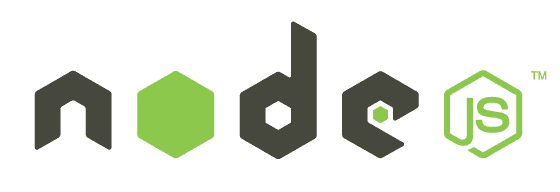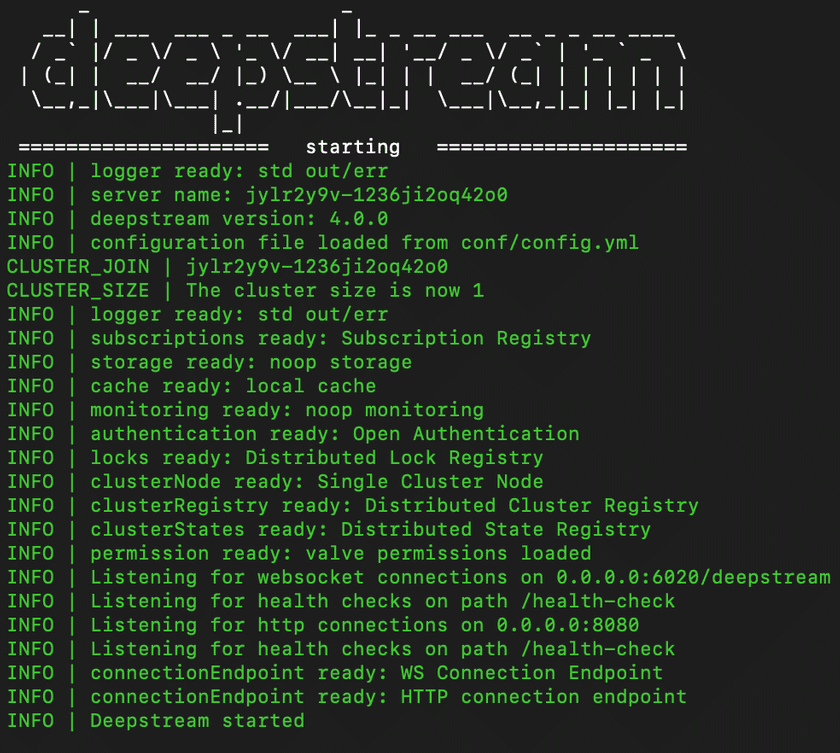Node / NPM / Yarn
Installing deepstream via NPM and and Node.js
deepstream can also be installed as an NPM package and offers a Node.js API to interact with it programmatically.
This can be useful to build custom authentication or permissioning logic. You can view the full Node.js API here.
Install the server via npm
npm install @deepstream/serverCreate a js file, e.g. start.js with the following content
const { Deepstream } = require('@deepstream/server')
/*
The server can take
1) a configuration file path
2) null to explicitly use defaults to be overriden by server.set()
3) left empty to load the base configuration from the config file located within the conf directory.
4) pass some options, missing options will be merged from the base configuration.
*/
const server = new Deepstream()
// start the server
server.start()run the file with node
node start.jsUsing the deepstream client in Node.js
The deepstream javascript client can be installed via NPM and used in Node.js.
npm install @deepstream/clientconst { DeepstreamClient } = require('@deepstream/client')
const client = new DeepstreamClient('localhost:6020')
client.login()